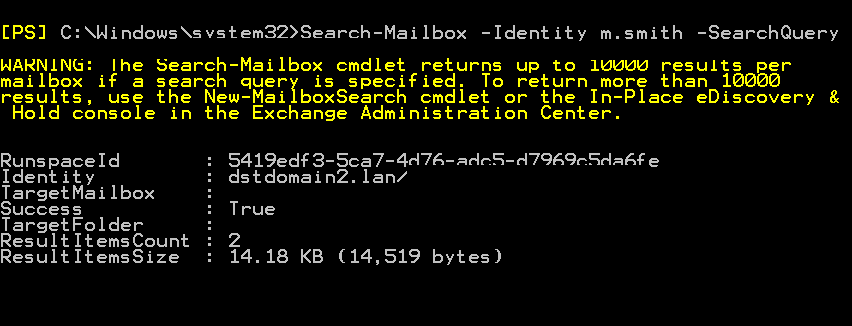Recover Deleted Exchange Emails Using Search Mailbox Command
Powershell Command always helps Exchange Administrator not only recover deleted Exchange emails items but also to Search Mailbox stored in Exchange 2016/13/10/07 Database and move to desired mailbox or location. This Powershell Syntax cam solves you searching issues in various scenarios which we deal in below scenarios.
Search-Mailbox is a command, which can be used for searching and repairing the mail items of the Exchange Server. The newer version of this cmdlet is New-mailbox search. Both of these commands are able to recover deleted mail item and search in multiple mailboxes and locate Recover Exchange database Mailbox items to desired mailboxes.
Instant Solution: Users can go for the SysTools Exchange Server Recovery Software easily recover Exchange mailbox items and mailboxes from loaded offline/dismounted EDB file. This Exchange migration tool provides Quick & Advance scan mode which recover corrupted Exchange mailboxes with no data loss. Also, the advance scanning mode recover deleted Exchange contacts, emails and other items, along with mailboxes in a simplified manner. After recovery, users can export the recovered Exchange mailbox data items and mailboxes directly to the Live Exchange Server, Office 365 and various file formats in a hassle freeway.
Origin of the Search-Mailbox Command- Need of Powershell Cmdlet?
An option to perform multiple mailbox searches was enabled for the first time in Exchange 2010. This was done by using a cmdlet of Search-Mailbox. With the advent of Exchange 2013, the phrase “Multiple mailbox search” was taken over by the clause- “In place eDiscovery & hold.” The in-place eDiscovery & hold equips a user with more features and capabilities, which is in accordance with a new PowerShell command called New-MailboxSearch.
Since, New-MailboxSearch command of Exchange 2013/10 more advanced or newer, it can be said that it will contain some extra capabilities in addition to the older version i.e. Search-Mailbox. But, the truth is there are still some features which were present in the older version, but absent in New-MailboxSearch.
- Search and delete (search and destroyed)
- Search scope- folder based
How to Recover Deleted Exchange Emails Items Using Search-Mailbox Command?
To recover back mails information using Search Command, you need to follow the complete procedure that divided in two Phase as it lit bit time-consuming process.
Phase 1: Here, the cmdlet starts to extract the mailboxes that a user has specified and starts searching for mailboxes which are the answer to the query of users.
Phase 2: In this step, the cmdlet completely fetches the mail items and copy them to the destination location of a mailbox. The destination mailbox could be any mailbox that a user chooses.
Parameters of Search-Mailbox Command – Needed to Recover Deleted Exchange Emails Items.
Before using the Search-Mailbox PowerShell cmdlets, some essential parameters or information known by Exchange Administrator.
- A single or multiple mailboxes that are to be searched, a user has to mention the name of at least one “source mailbox”.
- A search query parameter- this parameter can be very simple or complicated. Also, the search can be restricted based on date range, any particular folder or keyword, etc.
- The destination mailbox- this mailbox will act as a container for those email items which will consist of the search results.
- The name of the folder which will act as a “host” for the copy of search results. This folder will comprise the copy matching the search results.
User Search Mailbox Commands in Exchange – On Different Scenarios
Scenario 1: A user wants to search and recover deleted Exchange emails items which match the following parameters:
- Mails which are saved in any particular Exchange user mailbox
- In addition, generate a detailed log (LogLevelFull)
- Copy the mail items from recoverable item folder to discovery search mailbox.
- Emails which are present in the Recoverable Items folder (SearchDumpsterOnly)
PowerShell Command: Search-Mailbox -SearchDumpsterOnly -TargetMailbox -TargetFolder -LogLevel Full
Scenario 2: In this case, a user doesn’t want to recover deleted Exchange emails items of Exchange Mailbox but only want a detailed report of emails which are present in the recoverable items folder. It is needed only to search and not to recover which matches the following parameters:
- Mails which are saved in any particular Exchange user mailbox
- Emails which are present in the Recoverable Items folder (SearchDumpsterOnly)
- Generate a report of deleted items.
PowerShell Command: Search-Mailbox -SearchDumpsterOnly -TargetMailbox -TargetFolder -LogLevel Full – LogOnly
Scenario 3: When an Exchange Administrator wants to Search and Retrieve mail items which match the following parameters:
- Mail items are stored in a precise Exchange user mailbox
- Items which include a peculiar text string.
- Recover deleted exchange emails which consist of a specific text (body as well as subject)
PowerShell Command: Search-Mailbox -SearchQuery “” -TargetMailbox -TargetFolder -LogLevel Full
Scenario 4:
This particular case delete with the Mail items to be searched should match the following criteria:
Emails which are saved in a particular Exchange user mailbox
- A particular element- only calendar mail items
- Mail items which are present in the recoverable items folder (SearchDumpsterOnly)
- Retrieve only deleted calendar items.
PowerShell Command: Search-Mailbox -SearchDumpsterOnly -SearchQuery “Kind:” -TargetMailbox -TargetFolder -LogLevel Full
Bringing It All Together
Search Mailbox Command In Exchange 2010/07 is a PowerShell cmdlet in Exchange Server, which is used not only to recover deleted exchange emails but also used to generate a report of search parameter given by Exchange Administrator. According to different condition and need, a user can go for the above commands with different parameter. In order to recover permanently deleted Exchange mailbox emails and other data items from offline/dismounted Exchange database file, for that users can use the advanced software mentioned here which easily recovers hard deleted Exchange mailboxes and data items without any loss of data in a hassle freeway.