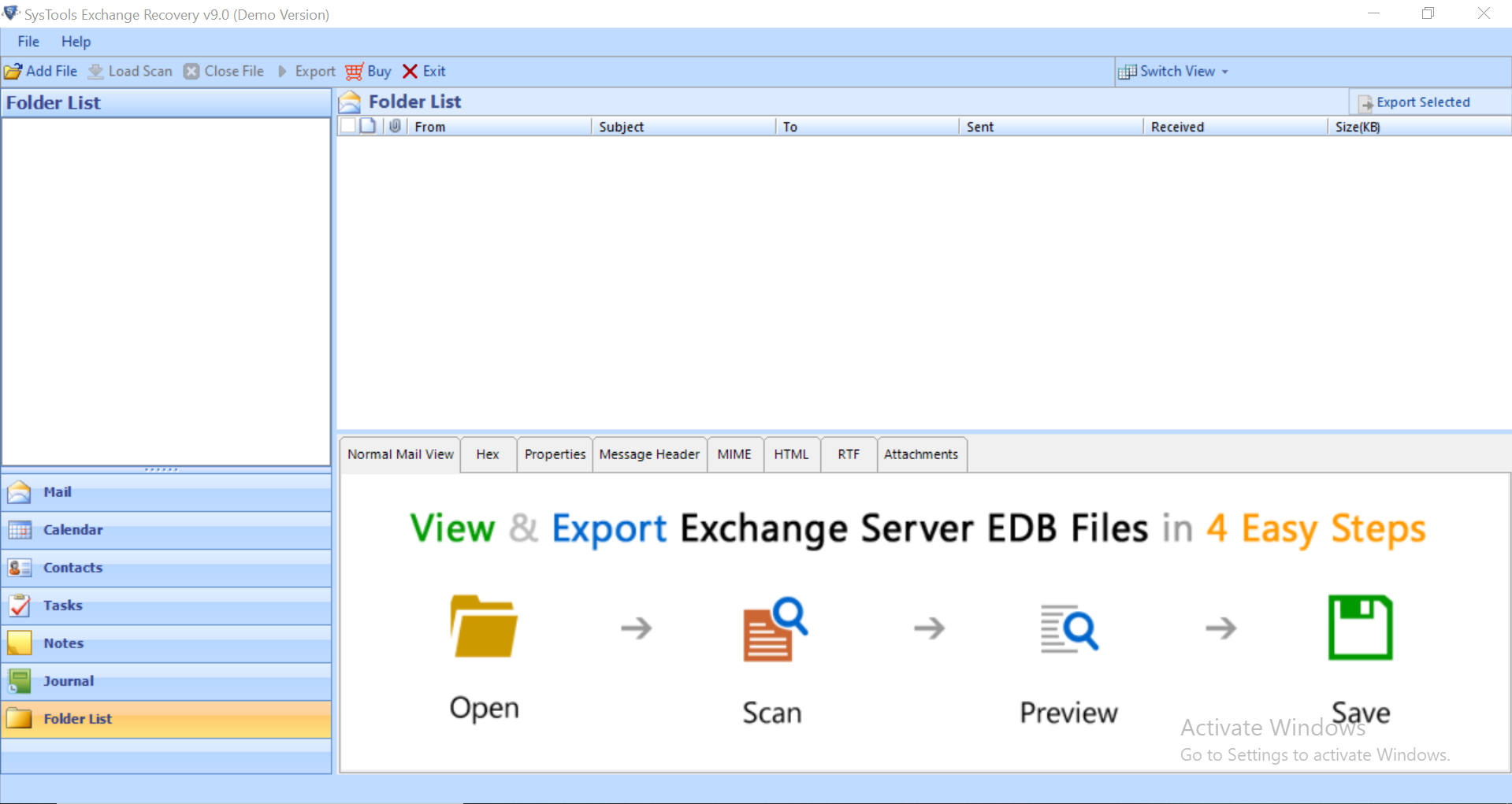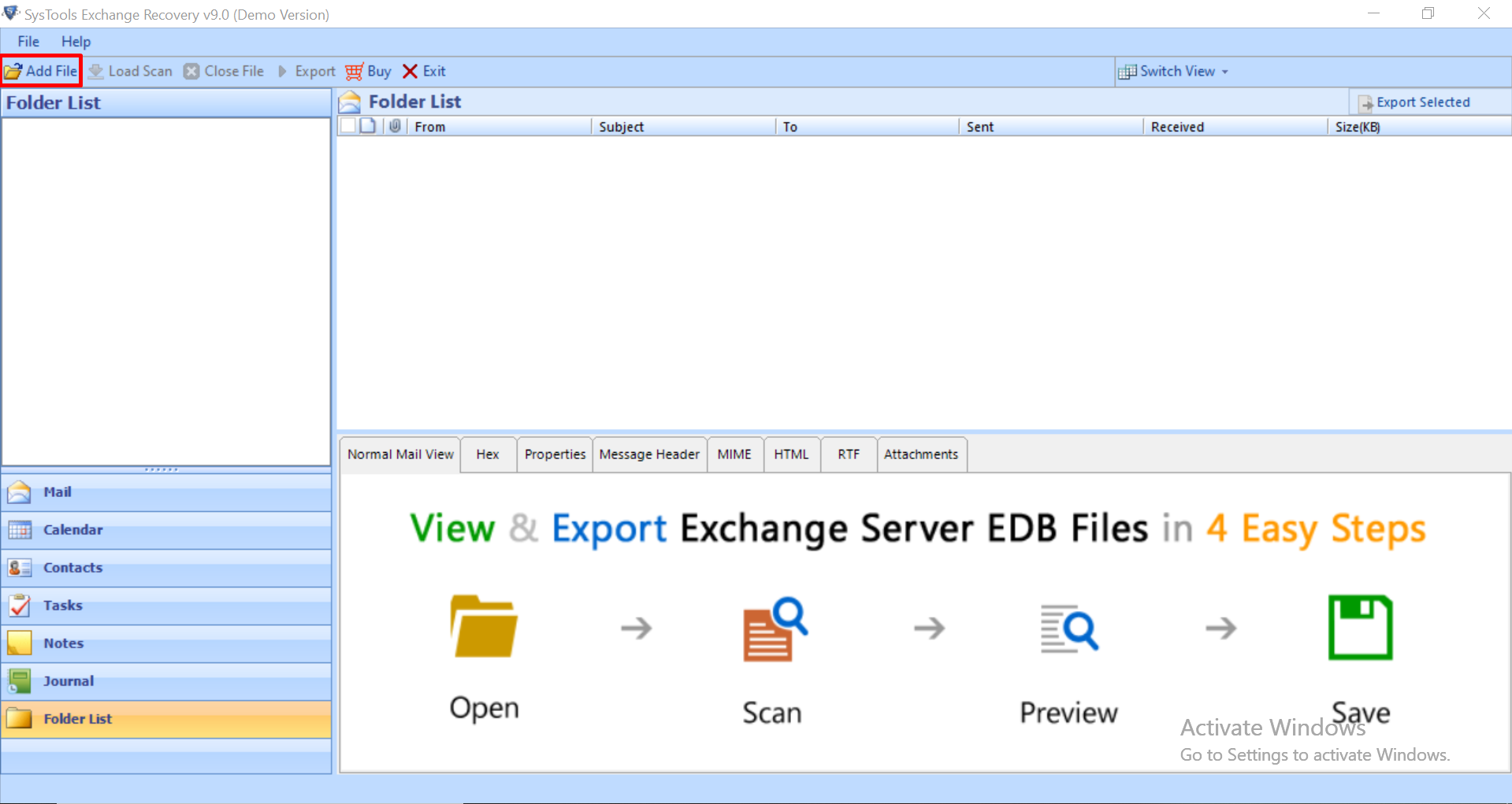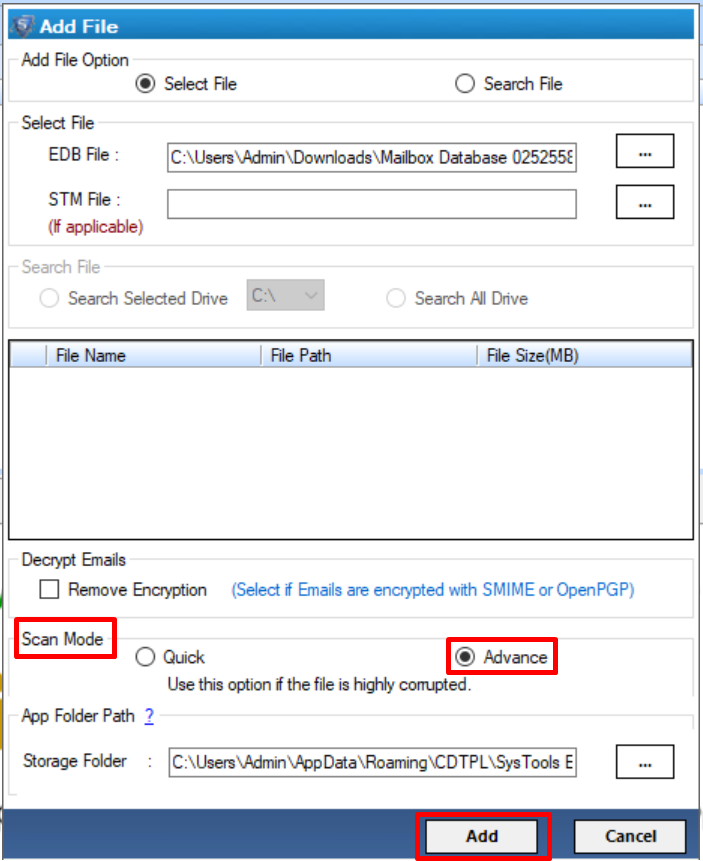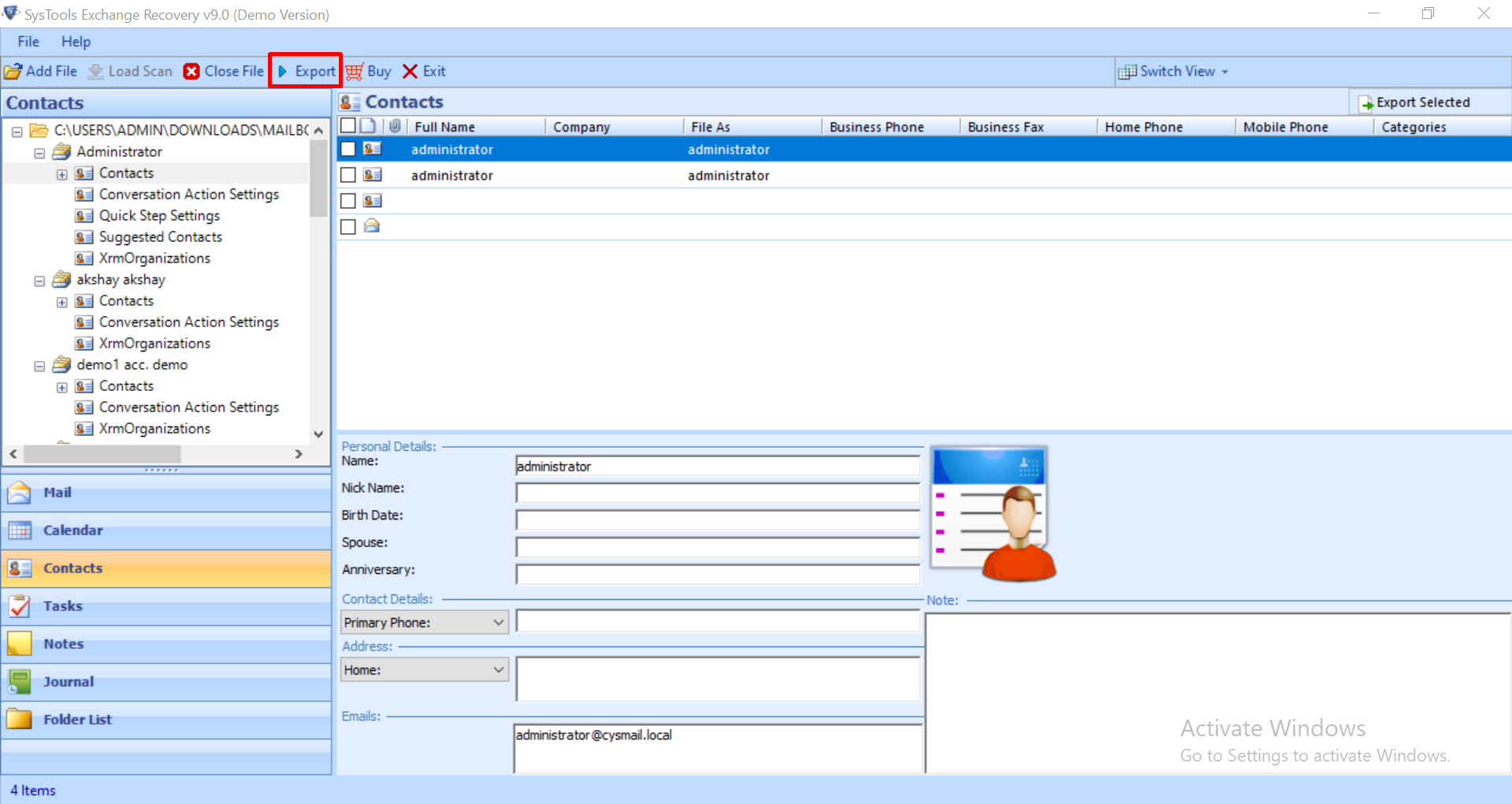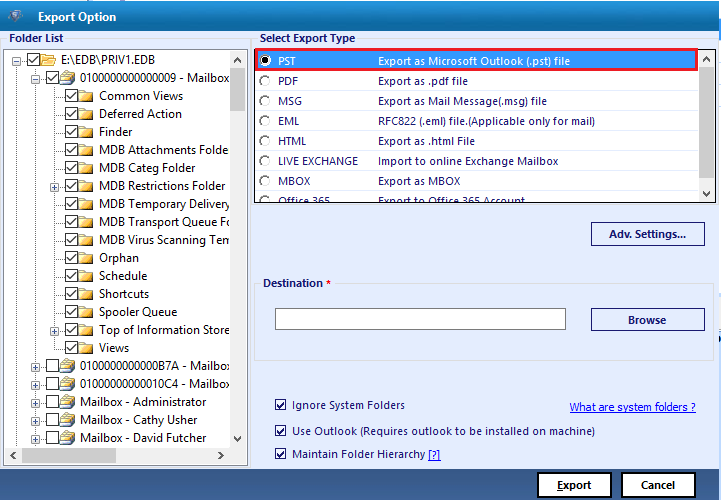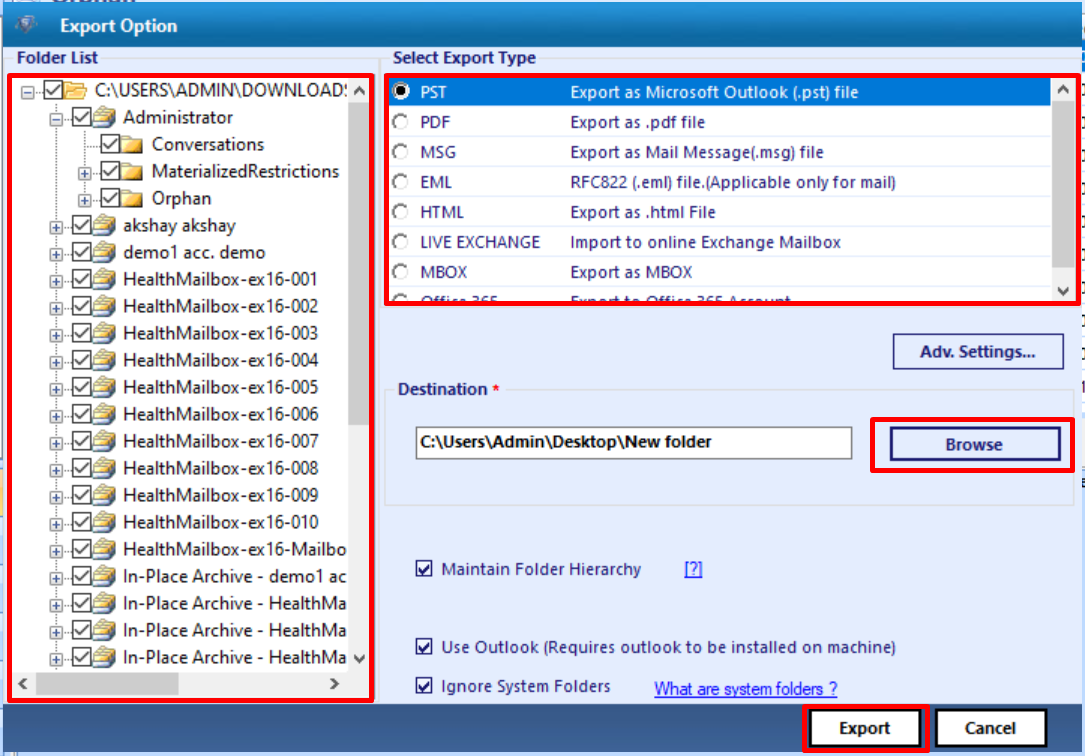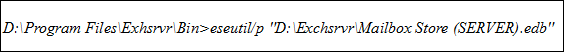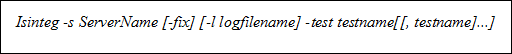How to Recover Corrupted Exchange Server Mailboxes?
In this article, we will discuss the reasons of corruption occur in the Exchange mailboxes and how to recover corrupted Exchange Server mailboxes easily by using the manual and automated solution.
We Know that Microsoft Outlook users use MS Exchange account and when the Outlook application is synchronized with the Exchange server all the mailbox data items such as emails, contacts, notes, calendar are synchronized with it automatically.
Table of Contents
Microsoft Exchange server stores the all the email data in EDB file also known as Exchange database file. There are several reasons for the corruption of EDB mailboxes. In case of the corrupted database corruption the Exchange server can also disturb the client-server behavior. Due to this problem, the Microsoft Outlook may not be able to synchronize properly.
Before going to the solution part which recover corrupted Exchange Server Mailboxes, first we will discuss why the user has to face the Exchange server mailbox corruption issue. Let’s start…
Reasons for Exchange Mailbox Corruption
Many times the user has to face the Mailbox corruption issue. Any type of damage or corruption that occurs in the Exchange database file may lead to loss of data in the Exchange Server.
Data loss causes immense inconvenience to the users. That’s the reason the user wants to know how to repair corrupted exchange server mailboxes. Here are several reasons why your mailbox doest behave like it should.
- Virus infection or any kind of Malware attack on the computer.
- Outlook and exchange connection issues.
- In the case of Exchange, database objects are missing.
- The, presence of The bad sectors is responsible.
- Dirty shutdown / Improper system shutdown.
- Malfunctioning of the system applications.
Common Error Which Leads to Exchange Mailbox Corruption Problem
Here is the list of the common codes you may see on your server if the Exchange Mailbox faces Corruption or gets Damaged.
Error -501 (JET_errLogFileCorrupt). This user has to face this error due to the presence of some corrupted log files in the exchange server.
Error -533 (JET_errCheckpointCorrupt). This error message occurs in the case when the checkpoint files get deleted or damaged.
Error -1216 (JET_errAttachedDatabaseMismatch). This error code prompts when the header information that is saved in the log files gets deleted or mismatched.
Dirty Shutdown State Exchange Error. This error occurs when the computer becomes closed while the log files are still in the cache memory.
Error -1601. The user has to face this error internal structure of STM files has been damaged or corrupted during the file recovery.
Due to all these issues and problems of EDB file corruption the user wants to recover damaged exchange mailboxes.
Advanced Solution to Know How to Recover corrupted Exchange Server Mailboxes Quickly
In order to restore corrupted Exchange server mailboxes, user can use the Exchange Recovery software provide by SysTools as the professional solution. This utility helps you to repair and recover exchange server mailboxes. It provides dual scanning mode (Quick and Advance Scan) which removes corruption from the Exchange database file. To recover minimal corrupted EDB file you can select quick scan and choose advance scan to recover highly corrupted Exchange database file without losing a single bit of data.
Download Now Free Purchase Now 100% Secure
If you want to recover deleted Exchange contacts, emails, calendars, and other items along with mailboxes you can use the advance scan mode option of this utility. It recovers permanently deleted Exchange mailboxes and data items from loaded offline/dismounted EDB file.
The software support public and private Exchange database file. It allows users to export multiple Exchange mailboxes such as: archive, user, shared, disconnected, legacy and items like – notes, tasks, journals, contacts, calendars, emails directly to Live Exchange Server, Office 365, and various file formats.
User can convert EDB to PST, PDF, MSG, MBOX, EML, HTML file format easily. The tool auto-generate the export report in CSV file format which store the information of exported Exchange mailbox data.
Key Features Of Automated Software
- Repair and Recover multiple corrupted Exchange database file
- Preview Microsoft EDB mailbox data items before conversion
- Recover purged mailboxes & items from dismounted/offline .edb file
- Maintain folder hierarchy and keep metadata intact
- Date and category filter option export selective Exchange data
- Remove (SMIME/OpenPGP) email encryption in bulk from Exchange mailboxes
- Compatible with all Exchange Server, Windows OS, and MS Outlook version
Follow the Steps to Recover Corrupted Exchange Server Mailboxes
Step 1. Download and Install the software on your Machine.
Step 2. Click on Add File button > Load offline MS Exchange database file.
Step 3. Select the advance scan to recover corrupted Exchange mailboxes > Click on the add button.
Step 4. Preview recovered EDB mailboxes > Click export.
Step 5. Select the Exchange mailboxes > Click on export option > Select the browse button to set target file path > Click on the export button.
Finally, the recovered and healthy Exchange mailboxes are successfully exported to the selected export option
How to Recover Corrupted Exchange Server Mailboxes Manually ?
Microsoft Provides the ESEUTIL method to repair corrupted Exchange mailbox data. This is actually the primary technique to solve the Exchange Database corruption issue. This method corrects the corrupted or damaged database at the page level and table level but not at the application level.
Note: The ESEUTIL application requires the EDB file in offline mode
Insert the command to repair the Exchange database:
ESEUTIL/P databasefile.edb
The cmdlet given above removes corruption from the EDB file but cannot repair it and creates a little white space. To delete the unused or empty storage enter the Eseutil /d command which defrags the Exchange database
After that, the user has to run the integrity check on the database to ensure that is consistent. For this, the user has to use the tool “ISInteg”
ISInteg -fix
Once complete the user can save all the data with the help of Exmerge and create a new blank database. After that, the user can again use Exmerge to save all the data from PST into the newly created database.
Limitations of Manual Method to Repair Damaged Exchange Server Mailboxes.
- This process is a lengthy and complex process and it requires strong technical skills.
- This tool requires a lot of free space to perform its operation.
- The user will not be able to perform the recovery in case if the database is in a dirty shutdown case.3
- In case the user will not be able to follow the above steps correctly then the user has to face data loss situations.
Corruption Detection and Easy Fixes with PowerShell
If you want to Detect Corruption in a Specific Mailbox use
Run Detect-Only Command (All Corruptions)
New-MailboxRepairRequest -Mailbox "user@example.com" -CorruptionType ProvisionedFolder, FolderView, AggregateCounts, SearchFolder -DetectOnly
You can get the real-time Request Status with:
Get-MailboxRepairRequest -Mailbox "user@example.com"
Sometimes it’s seen that instead of complete corruption only a part of the mailbox malfunctions. In such scenarios, you can break down the PowerShell command and repair specific mailbox corruptions by the order of Severity. Note that depending on your situation the order may change.
Fix Folder Structure (High Severity)
New-MailboxRepairRequest -Mailbox "user@example.com" -CorruptionType ProvisionedFolder
Repair Folder Content (Moderate Severity)
New-MailboxRepairRequest -Mailbox "user@example.com" -CorruptionType FolderView
Fix Folder Counts (Low Severity)
New-MailboxRepairRequest -Mailbox "user@example.com" -CorruptionType AggregateCounts
Repair Search Folders (Low Severity)
New-MailboxRepairRequest -Mailbox "user@example.com" -CorruptionType SearchFolder
Keep in mind that you will need to replace the placeholder mailbox account address “user@example.com” with the one you are attempting the repair on.
Moreover, you may as well automate the PowerShell repairing a bit by using a script that automatically pulls email addresses from a premade CSV.
Time to Wrap Up
From the write-up one can get ideas on how to recover corrupted exchange server mailboxes. In this article, we have discussed the reason why the user has to face the Exchange mailbox corruption problem. Moreover, we have given the manual and expert solution on how to restore the damaged Exchange mailbox issue. The manual method is very complex and has some limitations due to which users may lose data while recovering the mailbox from corruption. In that case the user can use the advance solution overcome the downside of manual solution and recover highly corrupted Exchange mailboxes and EDB file with any loss of data.