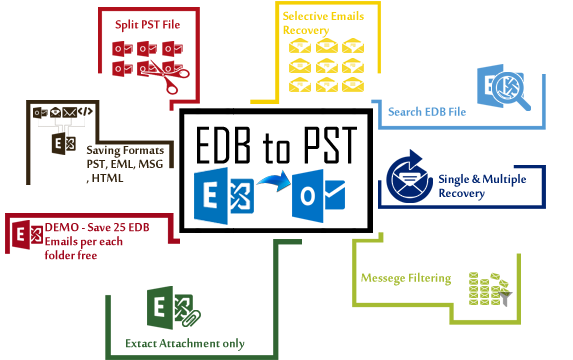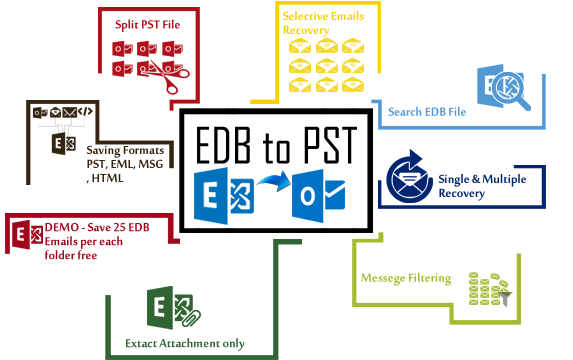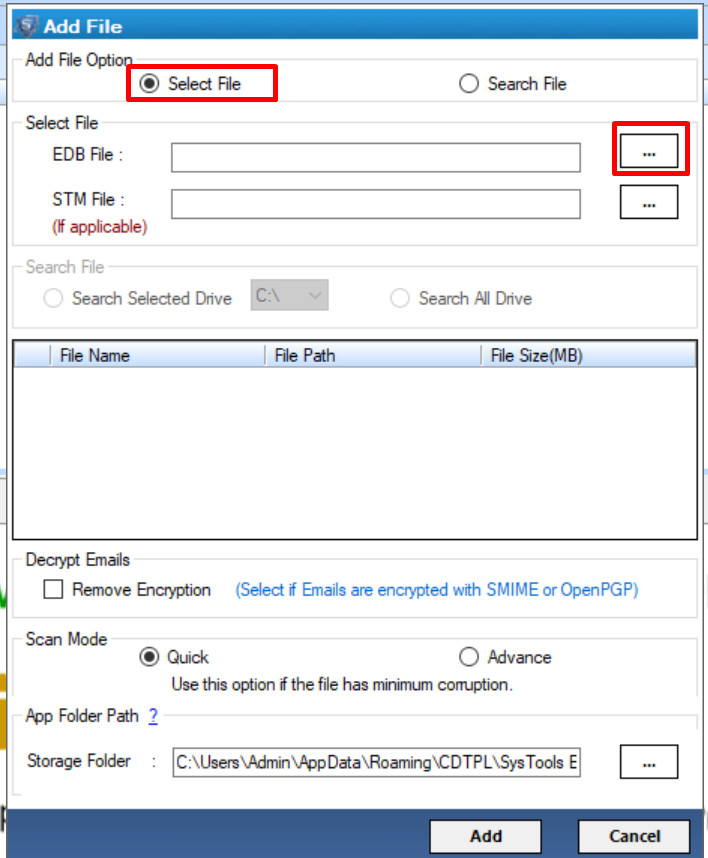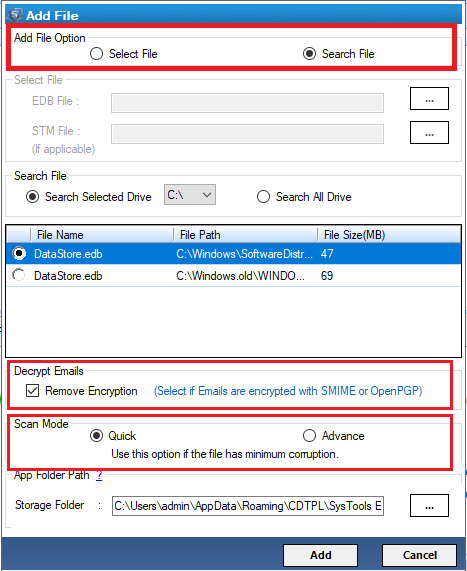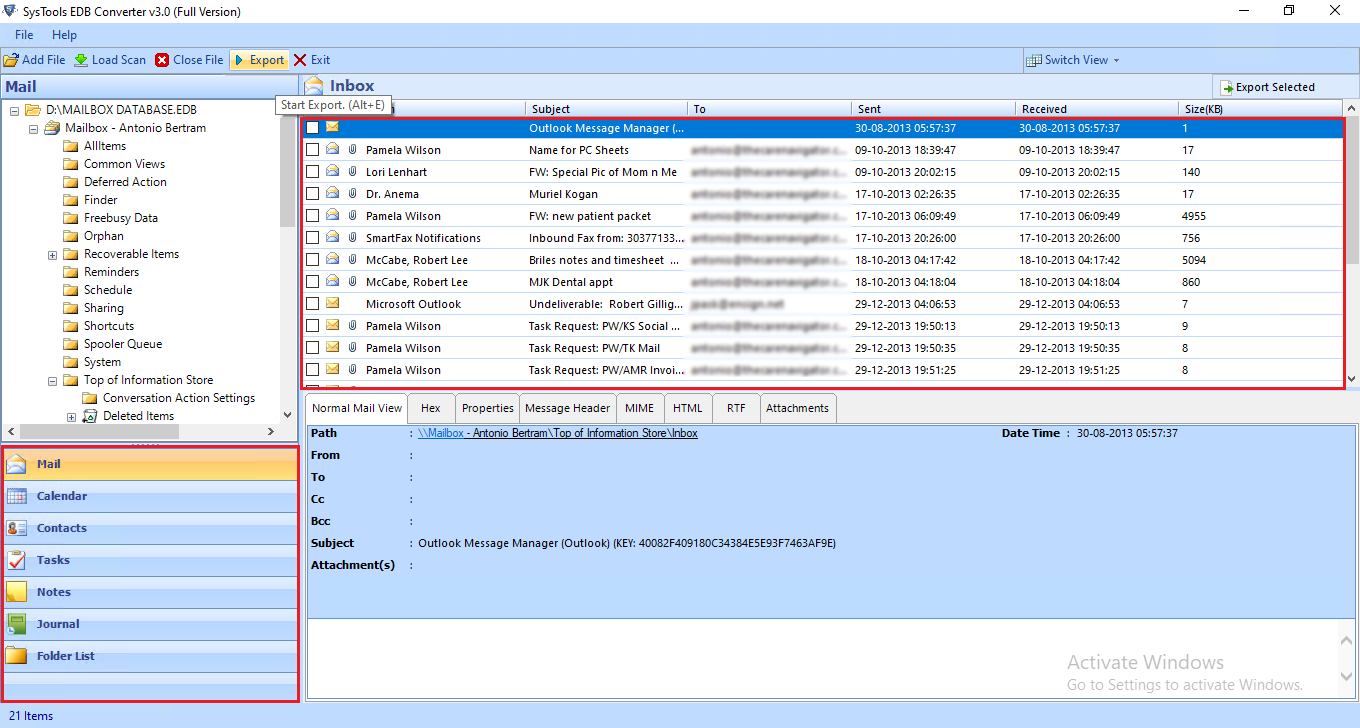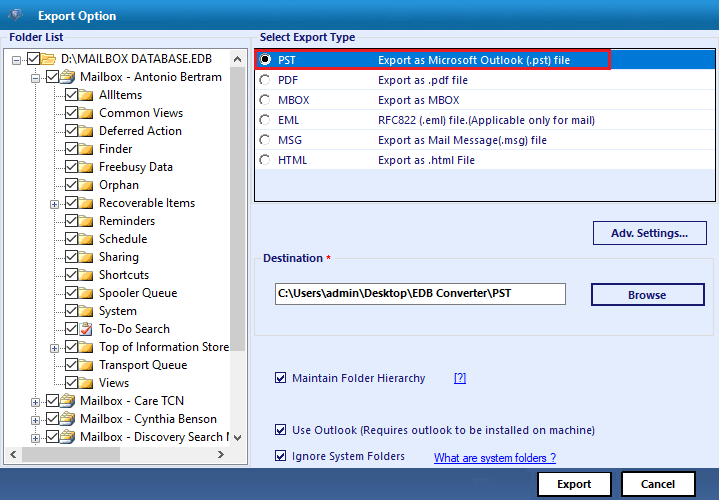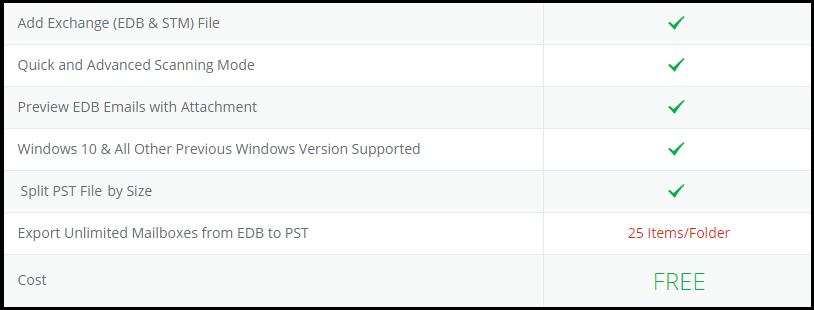EDB to PST Converter For Exchange EDB to PST File Conversion
Hey, In this section we discuss SysTools EDB to PST Converter 3.0 an automated solution convert EDB File into PST File format. Since lots of Exchange Administrator want to Export Exchange mailbox to PST Format from Live Exchange Environment and even from the Offline or Dismounted EDB File format, Here we deal with the second issue,
Exchange EDB to PST Converter to Create Backup in PST
As we all know, Microsoft Exchange Server is used by various organizations to securely manage centralized email communication and saves all the user’s mailbox data in EDB file format. However, there are various situations where the user needs to back up the Exchange EDB into Outlook supported PST file format.
Those users who are really serious about their Exchange data and do not want to waste their time for manual solution, an automated tool Exchange EDB to PST Conversion is developed. Here, we are going to illustrate each and every functionality of this software that beneficial for the users. So, let’s begin!
Download Now Free Purchase Now 100% Secure
How EDB to PST Converter Different From Other?
This software is an ultra-fast way to Convert mailboxes stored Offline/Dismounted EDB file into UNICODE PST file format supported in Outlook application. It easily add EDB file of not only Latest Exchange version such as 2019, 2016, 2013 and Older version such as 2010, 2007, 2003 as environment supported in EDB to PST Conversion. Even the Public Database file ( Pub.edb ) and Streaming Media File (STM) also supported.
To Deal with Corrupt EDB File of Exchange Environment, software offers Advance Scanning option to fix & recover corrupted Exchange Server mailboxes and Exchange database file. After that preview, the recovered items of Exchange user mailboxes in a different section separately helps a lot of users to find files easily.
While EDB file to PST conversion, tool also offers a different option such as “Folder Hierarchy” & Split PST that save a lot of Exchange user issues when while user export large size EDB mailboxes from Exchange 2010 to PST File format.
Last, but not the lease while conversion of EDB File into PST format, software provide other export option, other then Outlook PST format that helps lots of users, as in single software EDB file data into different file formats such as “MBOX, EML, PDF, HTML & MSG” File format.
How EDB to PST Converter Software Perform?
Various featured are mentioned in the above section, now we see how to use features within the tool, for that a simple guide of software is given below:
Multiple Ways to Upload EDB File
This finest utility provides two options to add Exchange EDB file and both the options has its own significance. First, we need to upload the EDB file to view the recovered data for that, the software offers two option:
Select File: It is a very beneficial feature if the user knows the exact location of EDB and STM file. You just need to opt for this option and browse the file simply.
Search File: In case, when the user does not know where the .edb files save in drive, this option works remarkably. It auto-detects corrupted .edb file from the hard drive and uploads on the software dashboard. In fact, a user can examine the file either using Search All Drive or Search Selected Drive option.
Decrypt Emails
Users can now easily remove email encryption i.e. SMIME/OpenPGP from offline Exchange EDB mailboxes in bulk.
Scanning Options
Now as discussed, to fix issues with any kind of corrupted or damage in EDB file due to various Physical and Logical issue, use Scanning option mention below:
Quick Scan: This option repairs minimum corrupted Exchange EDB files and represent its data on software detailed pane. It just takes a few minutes to examine the .edb file.
Advance Scan: If the file is severely corrupted, then use this option. It deeply scans and recovered the data items from EDB file and shows on the detailed pane. This option also recovers permanently deleted Exchange mailboxes and data items from loaded offline/dismounted .edb file.
Also Read:
- How to recover deleted Exchange contacts from Exchange database file?
- Recover deleted Exchange email using search mailbox cmdlet
Preview Exchange Mailbox Details
Wait till complete scanning process done within EDB to PST Conversion, after that software display Preview screen to view the recovered items of Exchange user mailboxes.
Option to Preview Email Attachment: The software has lots of outstanding features, and the Preview option is one of it. A user can view all its EDB file content before the conversion procedure. Plus, the user can effortlessly view and analyze the attachment associated with email on the dashboard. Apart from this, various data folder items such as contacts, notes, journals, calendars, tasks can be viewed.
Different Formats to Save Exchange EDB File: The export option of EDB to PST Converter is the best part of the software, as it offers not only PST file format to save the Exchange Mailbox data Items and various mailboxes such as users, legacy, disconnected, shared, archive.
Export Option
Liberty to Convert EDB into 5+ formats: It offers five different file types to convert Exchange EDB file. A user can choose PST, PDF, MSG, EML, HTML, or MBOX file for the conversion. In short, the tool does not bond you to convert only EDB to PST, a user can opt other file types also.
This advanced software support Microsoft Exchange Server versions from 2003 to 2019. It is easy for users to convert legacy mailbox Exchange 2010/2013 and also other Exchange mailboxes to multiple file formats.
Granular Level Export Process: We always heard time is money and this thing software understand clearly. So, if the organization does not wish to import all EDB file data into PST, then simply click any data item from the dashboard and select Export option. With this, the user simply converts its desired file item into the specified format. Apart from these several filters are provided by the software such as:
Advanced Filter Option
Advanced Filter to Export Only Desired Exchange Mailboxes Items: While EDB to PST Conversion, Exchange Administrator or Users have the option to export complete Data or Selected data via Categories section. Even you can select the Dates within Date-Range filter to export only selected dates also.
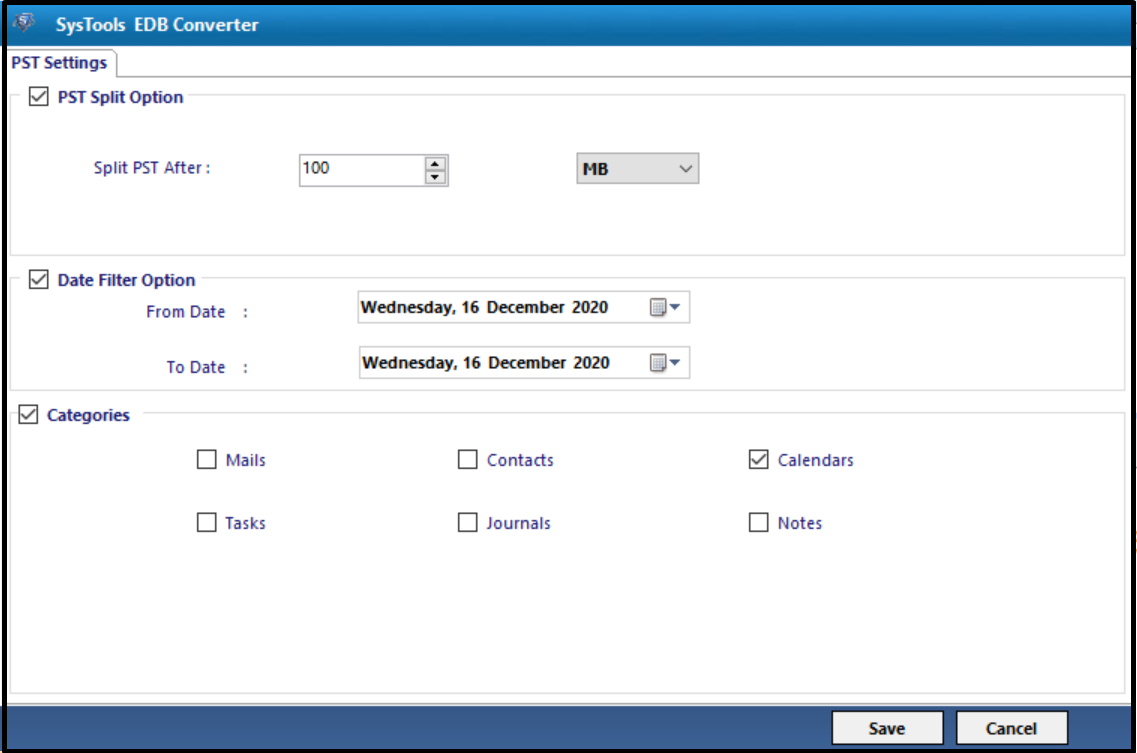
Categories: This option let the users select folders such as Mails, Contacts, Calendars, Tasks, Journal, Notes. Using this option user can easily export public calendar to PST Exchange 2010/2013/2016 easily.
Date Range Filter: This filter gives the independence to select a date range and export only those items that received in-between the specified timeline.
Download Demo Version of EDB to PST Converter
The demo edition is available that posses all the functionalities, such as:
Final Words!
In the end, we conclude that Exchange EDB to PST Converter is a reliable and efficient software to export data of .edb files into Outlook PST. It is a full-featured tool that is enough power to provide speed, precise conversion, the integrity of data and much more. So, if you are going to migrate EDB file into PST, then it is suggested to go with this utility.