Exchange Search Not Working? Diagnose Search Issues in Server
Is your Exchange Search not working for some reason? Whenever you or other people in your organization try to find a particular item the Exchange Server gives out a blank result or displays the wrong data. Such issues are more common than you think and often lead to a drop in productivity.
Moreover, even veteran admins solving such issues is no easy feat. That’s why to ease up this long and tedious process we have put together a list of strategies that can help you locate exactly what you are looking for from the high volume of emails you receive daily.
This guide covers the entire roadmap from common causes to actionable solutions. Whether you’re using Exchange 2016, 2019, or Exchange Online, these steps will help you resolve the issue and get your search functionality back on track. Let’s first see why this issue is appearing on our server.
Common Causes of Exchange Search Issues
Large Email Volume: If suddenly there is a spike in the number of emails you receive then the Exchange server may not be able to index all of them. So you encounter the Exchange search not working issue.
Inconsistency After Data Migration: Whenever there is a complex inter-server transfer like a cross-forest mailbox in an Exchange Migration server may struggle to correctly map out the data. That’s why you won’t be able to see the results even after an advanced search.
Improper Version Upgrades: If a new security patch or feature extension is rolled out from Microsoft and there is a problem in its installment then also the search feature get affected.
These are some common scenarios that people face with their exchange search engines. Solving these issues can be done easily with a manual method to fix the exchange search problems when the Exchange search not working.

Prerequisites to Diagnose Exchange Search Issues Provide Recipient Permissions
Note: Before performing this task to troubleshoot the Exchange 2010 search index issue make sure you provide the following permissions to recipients.
These permissions are highly necessary before performing this task. If you are an admin and want to see which permission is assigned to you. You can refer Run “Get-ManagementRoleAssignment” cmdlet to see all the permissions assigned to you. These permissions are as follows.
1. Permission to Mailbox server
2. Permission of Calander and sharing
3. Permission to configure resource mailbox configuration
4. Permission to Mailbox database
5. Permission to recipient provisions
6. Permission to move and migrate email mail
Five Ways to Diagnose Exchange Search Issues
Following are the steps through which you can resolve Exchange Search Index Issues & fix the Exchange search not working problem:
1. View Microsoft Exchange search status.
- Go to Start > Administrative tools > Services.
- In Services check start the Microsoft Exchange service and move to the next step.
2. Check database configuration.
- Check whether the index-enabled parameter is set to true.
- If not then go to Microsoft Exchange PowerShell and run the command given below:
![]()
3. Check the mailbox database crawl state.
- Go to MSExchange Search Indexes and check the crawler:/mailboxes counter.
- Now, go to Console > Monitoring Tools and click on Performance Monitor.
- Click on ADD or click on the green color plus sign.
- Go to the Add Counters section and select counters from the computer list. Then Select the server where you want your mailbox location.
- Now, you will find an unlabeled box. From the Computer list select the counters. Then select, MSExchange Search Indexes.
- Select an instance from the mailbox database. Click Add and then OK
- Check the counter. If the value is 1 then emails still crawling but if a value is 0 then emails crawl is complete.
4. Check the Indexing Health of the Database
To Diagnose Exchange Search Issues first, check the indexing health of the database copy by running the following command in Microsoft Exchange Power Shell.
![]()
5. Test-ExchangeSearch for Specific Mailbox
If the mailbox is crawled, Then run the Test-ExchangeSearch cmdlet in the Microsoft Exchange Power shell. This command gives you details of specific mailboxes.
![]()
You can check out the Microsoft guidelines to further enhance your knowledge base on the subject.
Additional Efforts to Resolve Exchange Search Not Working
6. Check for Event Log
In the above command, the result checks for the event log and search-related error messages when the Exchange search not working. Check status results related to MSExchangeFastSearch and MSExchangeS.
7. MSExchange Search Restart Procedure
- Now, Go to Start > Administrative tools > Services.
- Right-click on Microsoft Exchange Search & Stop this service. Then start it again if Exchange search not working.
8. Reseeding the Index Catalog
To reseed the index catalog following commands need to be performed.
9. Check catalog corrupt issues
- If the search Catalog is Corrupt then follow the following procedure. Run this PowerShell command to know the Status of Reseeding.
![]()
- Now, If the Property is crawling and the value is not healthy then running the catalog is corrupt.
10. Reseed Index content
This is a procedure to reseed the index catalog. If you have a copy of the database this command will reseed the index content and create a copy of it.
![]()
11. Reseed specific source index content
If there is a specific source you want to access then write the shell command given below:
![]()
12. Creating another copy of the database
- If there is only one copy of the mailbox in the database then follow the following procedure:
- Stop the service by running the command given below in Power Shell.
![]()
![]()
- Rename the folder with a name.
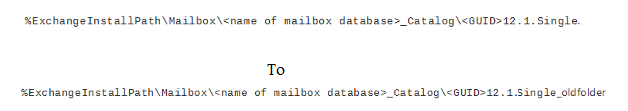
- Start the services again to Diagnose Exchange Search Issues.
![]()
![]()
- Wait for some time until the database creates a copy. Check the status of the catalog again.
![]()
Note: If the value changed to healthy then your search issue has been resolved.
Alternative Export Solution to Bypass Native Exchange Search Issues
While this tool does not directly address Exchange search issues, it provides an alternative by allowing users to bypass native search functionality for creating backups
Whenever admins use search one of the primary objectives is to create a copy of the data that is on the Exchange Server. However, you need not postpone your backup if the search isn’t working.
Instead, use the SysTools Exchange Export tool to save the Exchange Server contents in a variety of formats.
This tool has its own search and filter mechanism that can help you safely pull your data out from the Exchange Server and keep it in PST, EML, MBOX, or MSG format.
Download Now Free Purchase Now 100% Secure
You can set up a specific timeline to fetch the data from via the date filter.
Moreover, the user-level selection screen with a dedicated search bar allows you to pick and choose the user whose data needs to be looked at.
On top of that, there is an “apply priority” function that pushes specific accounts in front of the backup queue so that their data gets saved first.
All this is possible without ever relying on the default Exchange Server search mechanism.
- The steps to use the utility are as follows.
- Download > Select Endpoints > Mark workload and apply Date Filter.
- Fill and Validate Exchange Server Details.
- Validate the path where output data will be kept.
- Map users
- View, Select, Prioritize, Validate, and Export.
Conclusion
The above article describes how you can Diagnose Exchange Search Issues when Exchange Search is not working. This issue arose due to the large number of emails. We saw how to use the Shell command to repair the MS search engine. Moreover, using various command lines for PowerShell given above, we can repair Microsoft search results. Also, search engine errors and faults can be found using the same commands.
Frequently Asked Questions
Is there a limit on Exchange Server search?
No, Exchange Server search lacks any inbuilt limits or restrictions that prevent you from looking for a mailbox. However, admins may design group policies or other custom changes that lead to the search not working the way it is supposed to or becoming unavailable to non-admin users.
Can I search for the data within a specific mail with the Exchange Search mechanism?
The Exchange Search feature is limited to the metadata itself you won’t get accurate results if you try to search for content within mails or attachments.
Which characters are not allowed in a default Exchange Server search?
You may face problems if you include any of these characters in your Exchange Server search.
*, %, ,, ;, /, unmatched “, <, >, @, #, &, ^, ().